Tap Titans 2 Bot
Play 24/7
Bot will never get tired. It will do its job again and again until you stop it.
Any build
Bot was tested with all main builds: Shadow Clone (SC), Heavenly Strike (HS), Clan Ship (CS) and Pet build
All skills
Bot can be configured how and when to cast the skills
Auto switch head gear
Bot will change head gear based on your best hero type
Specify max time before prestige
Set maximum time per prestige cycle (in minutes)
Level up skills
Choose which skills to level to maximum and which to keep at level 1
Raid helper
For Clan and Solo Raid - Tell the bot which Titan parts to attack. You can change your selection and target different body parts
Configuration:
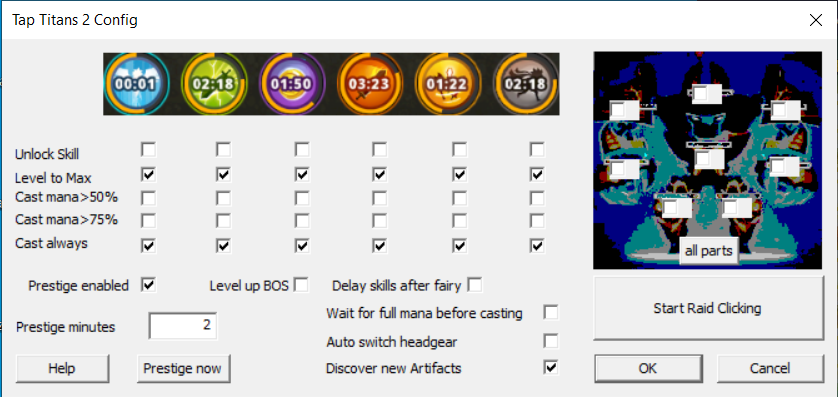
In the top 2 rows (Unlock Skill and Level to Max), under each skill you can select if that skill will be used. Unlock Skill specifies that you want the skill to keep that skill at level 1. Level to Max will will do what it says - you want that skill at Max level.
Next 3 rows specify skills usage. They are: Cast Mana>50%, Cast Mana>75% and Cast always.
Under each skill you can specify to use it when with over 50%, 75% mana, or to always cast it when available.
In the bottom you will find:
Prestige enabled - If the bot should prestige if it cannot kill boss or when enough time has passed
Level up BOS - Check if you want bot to level up Book of Shadows after Prestige
Delay skills after fairy - If checked, bot will not use skills for several seconds after fairy is detected and clicked (This is to conserve mana, if you rely on skills being activated from fairies)
Wait for full mana before casting - If enabled, bot will wait until mana is full and then enable casting. Casting skills checkboxes will apply, if a skill is not selected it will never will be cast. At certain stages this can be useful for pushing if you cannot afford to have all skills active all the time
Auto switch headgear - Check this to change helm based on your top dps hero. Gear will be checked after new hero is bought
Important - bot will only equip locked headgear. You should always lock the equipment you want to keep.
Discover new Artifacts - Bot will try to discover new artifacts when it has farmed enough relics. Useful for Abyssal tournament where you start with no artifacts. At the start of the Abyssal Tournament set prestige time to 2 or 3 minutes and leave it running for 15 minutes so bot can unlock artifacts. Then you can gradually increase prestige time.
Important - bot will only equip locked headgear - you must lock every item you want the bot to try to equip
Prestige minutes - Specify period in minutes after which the bot will prestige (if prestige is enabled)
Prestige now - Click this button to force prestige. Prestige must be enabled.
Raid helper
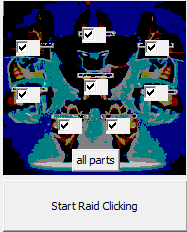
1. Select which body parts to attack
2. Button all parts will select all body parts
3. Click Start raid clicking
Bot will attack the selected body parts.
4. You can change selected parts. Click any part you want the bot to target or stop attacking.
5. When attack is over, click Stop raid clicking
Watch short video featuring Raid Helper
Recommended Game Settings
For better experience with bot, please set Tap Titans 2 configuration values to be like in the images.
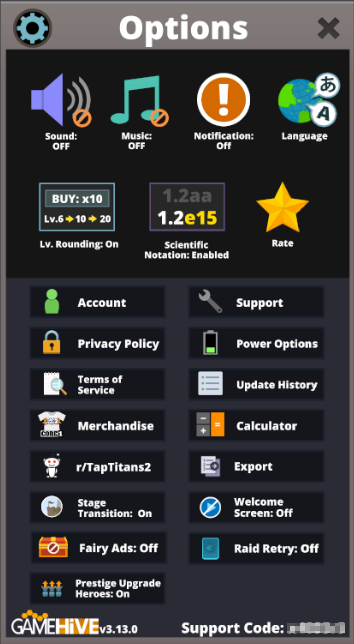
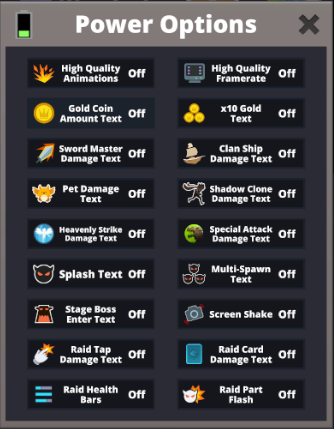
Sword Master and Players set to MAX
You must manually complete the first prestige (first 30 min of new account). Bot needs all panels unlocked to function. You can use Raid Helper (from Config screen) to tap for you
Please set game language to English. This is the only supported in-game language and its needed to detect game state properly